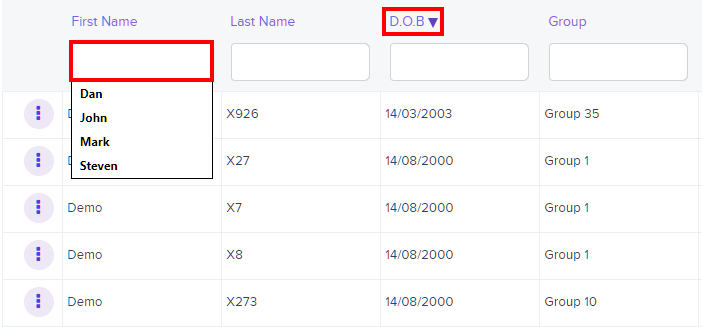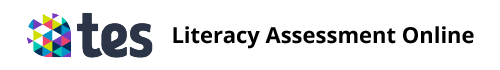How to view a list of all pupils
Before running tests in Literacy Assessment Online, you will need to make sure that the correct pupils are available to participate in tests.
To view the pupil list for your school’s Literacy Assessment Online account, select Pupils from the navigation menu on the left hand side of the page.

You will be presented with a list of pupils that have been added to Literacy Assessment Online.
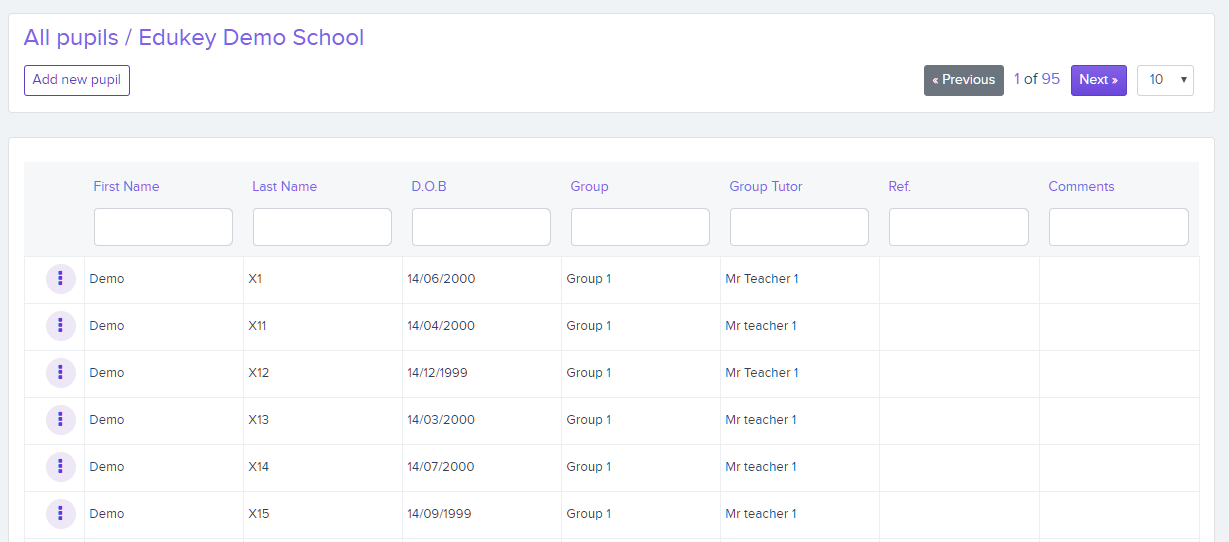
Click on the Next and Previous buttons to move between pages in the All pupils table. Select an option from the drop down menu next to them to change how many results are shown per page.
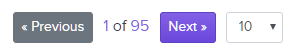
The All pupils table can be searched and sorted to your preferences, by entering search terms into the search fields and clicking on the column headings respectively.