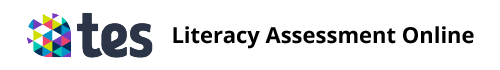How to take a test as a pupil
To take a test, first go to www.taketest.co.uk in your web browser.
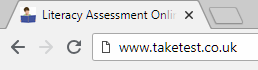
You will see the Take the Test form shown below. Enter your details into the form and click on the Take the test button to start the test.
If you are unsure of which options to choose, please check with your teacher.
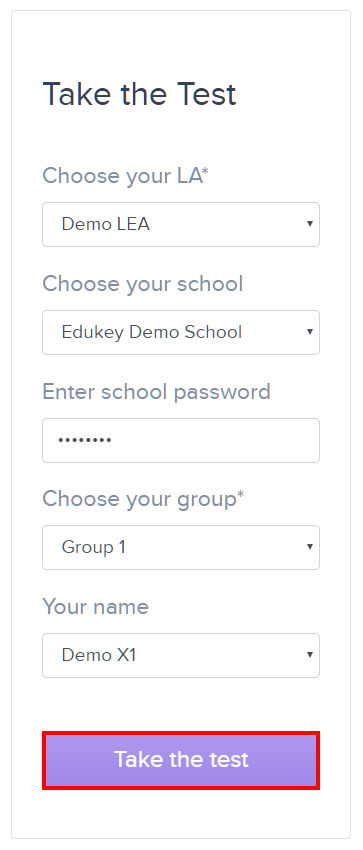
You will see the first question in the test. To answer a question, click on the circle next to an answer and click on the Next button.
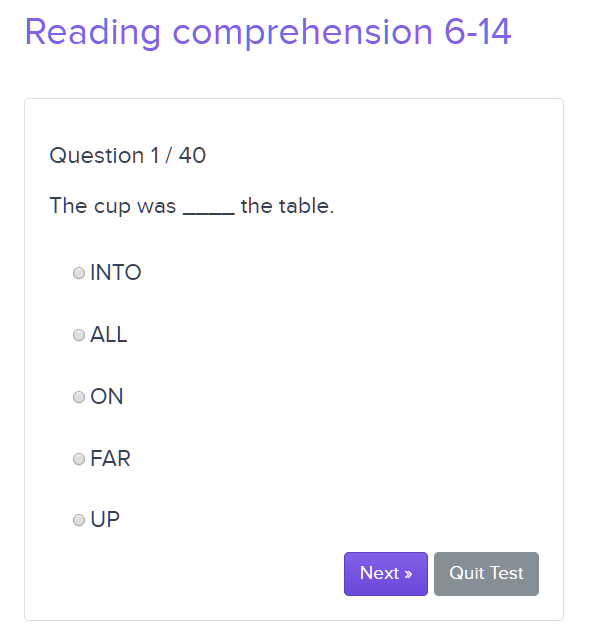
To leave the test, click on the Quit Test button.