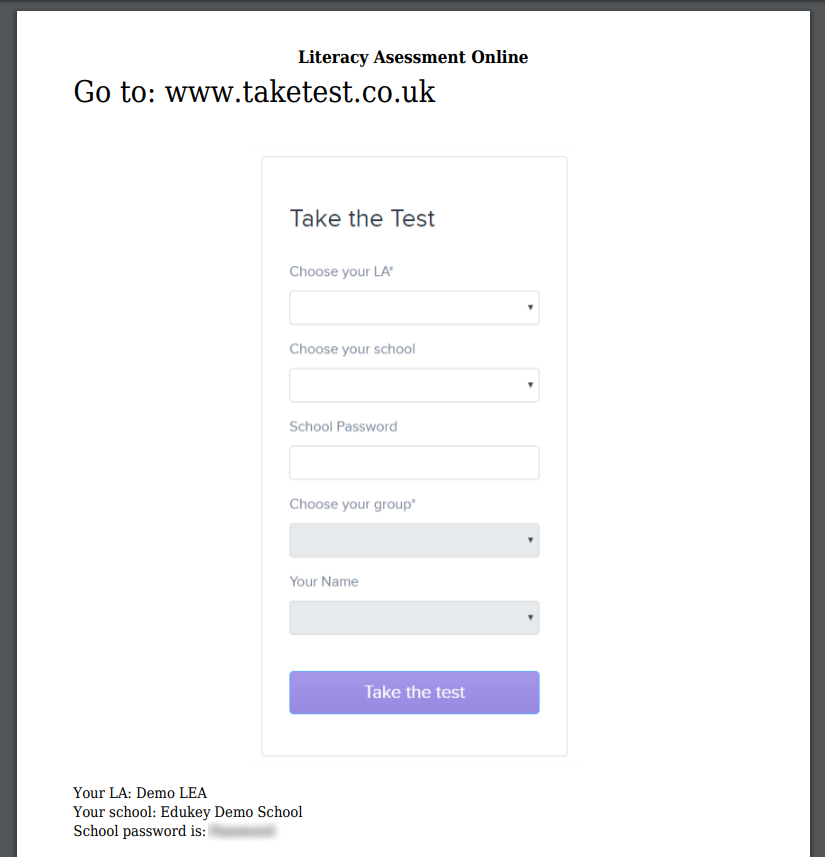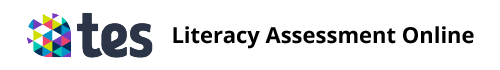How to distribute pupil instructions
Before pupils can begin a test, they will need to know how to access it in Literacy Assessment Online.
To distribute test instructions to pupils in Literacy Assessment Online, select Tests from the navigation menu on the left hand side of the page.
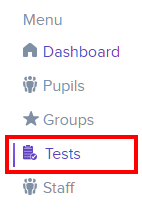
You will be presented with a list of your school’s available tests. Click on the Download pupil instructions link in the top right hand corner of the page.
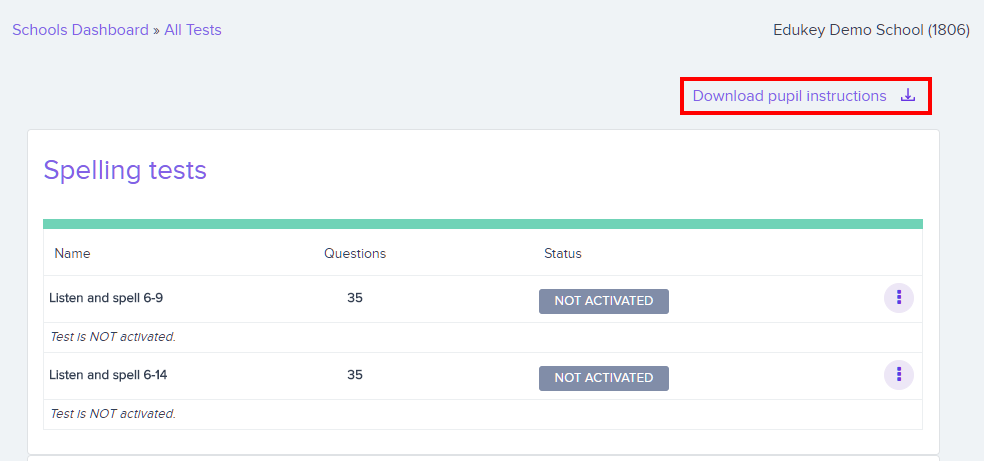
A pdf will be generated which explains how to access the test. This can then be printed out and distributed to pupils before the test begins.