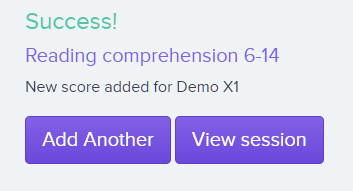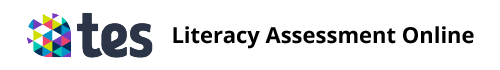How to add paper test results
If you have carried out a paper based test, you can add the results to Literacy Assessment Online.
To add paper test results in Literacy Assessment Online, select Tests from the navigation menu on the left hand side of the page.
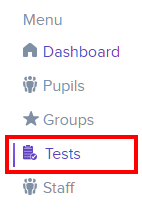
You will be presented with a list of your school’s available tests. Locate the test you wish to add results for and click on the three dots menu in its row.
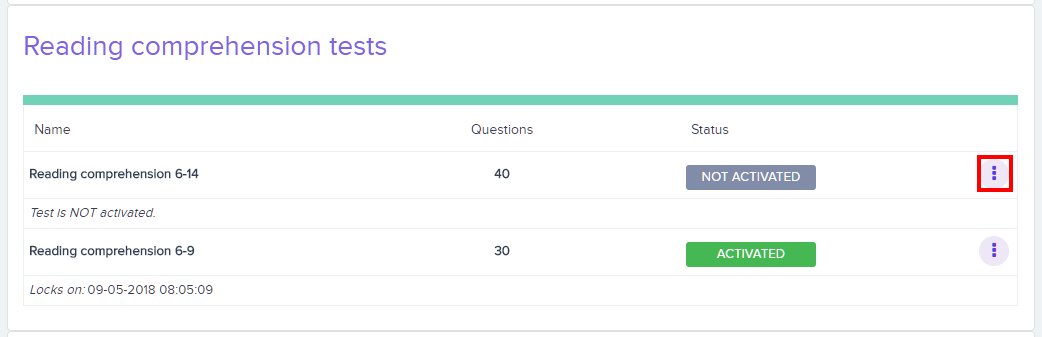
Click on Add paper test results in the resulting list of options.
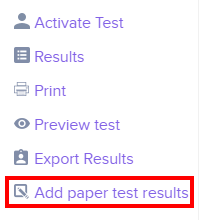
You will be presented with a list of pupils, with an additional column for adding the results of paper based tests.
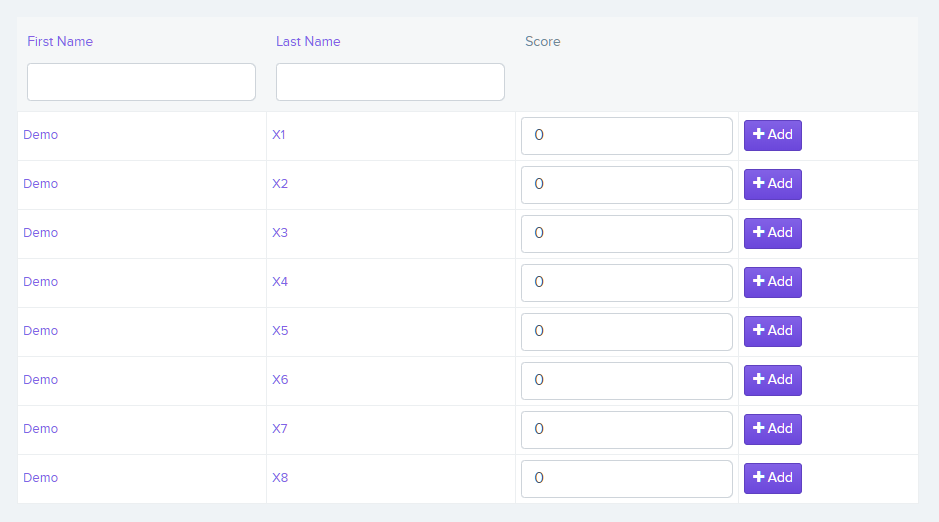
The selected test is displayed above the list of pupils. The pupil list can be filtered to a more specific selection by selecting a group option from the Group down down menu.
Click on the Next and Previous buttons to move between pages in the paper results table. Select an option from the drop down menu next to them to change how many results are shown per page.
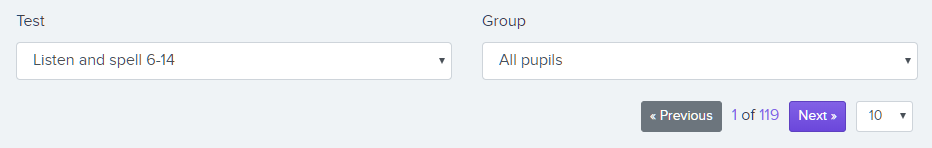
To add a result to the test in Literacy Assessment Online, enter the pupil’s result into the Score column and click on the +Add button
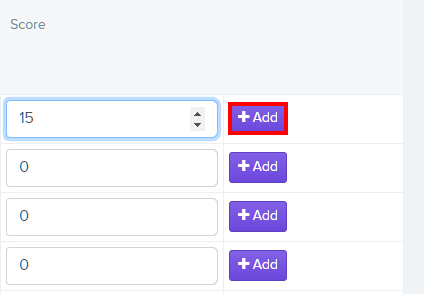
You will be redirected to a confirmation screen, indicating that the result was successfully added for the chosen pupil.
You can then add more results by clicking the Add Another button, or view the results of the test by clicking on the View session button.