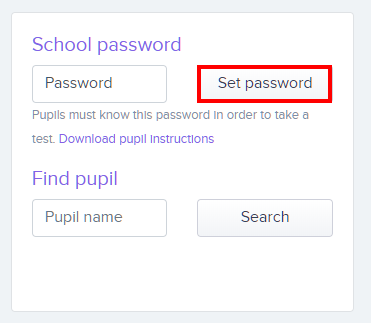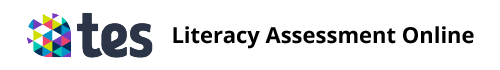How to set the school password
In order to take a Literacy Assessment Online test, pupils will need to know the school password that authenticates their access to tests.
To view or change the school password for your school’s Literacy Assessment Online account, select Dashboard from the navigation menu on the left hand side of the page.
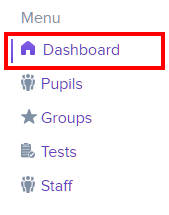
You will be redirected to the dashboard page, with the school password visible in the School password field. To change the password, enter a new password and click on the Set password button.